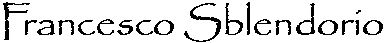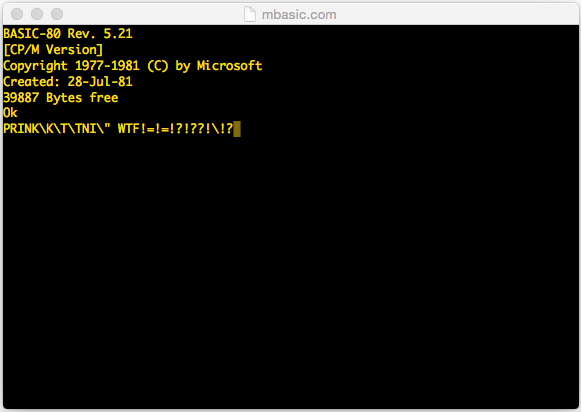
Questa pagina č per gli utenti CP/M che si sono scontrati con l'orrendo bug di MBASIC.COM che non permette di usare il tasto backspace, costringendo a usare CTRL+H al suo posto, presentando invece inutili e fastidiosi simboli di escape alla pressione del normale tasto che tutti si aspettano.
In un vecchio messaggio gopher risalente al 1984 chiamato MBASIC Rev. 5.21 DELete key modification di tale Tom Harrold ho trovato una procedura per effettuare a mano una patch alla specifica versione 5.21 dell'interprete e l'ho applicata.
Qui potete scaricare il risultato di tale lavoro:
Di seguito le differenze a livello binario tra l'originale e la patch:
orig.> 4a40 3d 3a 92 07 b7 3e 5c 32 92 07 c2 55 4b 05 ca 27patch> 4a40 3d 3e 08 c3 bc 4b 5c 32 92 07 c2 55 4b 05 ca 27
Si ringrazia Marco Luciano per il supporto. Segue in calce copia del messaggio originale.
MBASIC Rev. 5.21 DELete key modification
By Tom Harrold NOV,1984
I have scaned the local BBS for a doc to modify
MBASIC to make the DEL key to do the same as Back space key.
I found one that was called "MBASIC.MOD". Well it
did not work with my MBASIC.COM so, I took on the task.
The following will allow you to modify MBASIC REV. 5.21.
You must have on a disk containing MBASIC.COM, DDT.COM
(or SID.COM), and plus 24k bytes of space on disk.
THIS WILL CHANGE THE DELETE KEY TO FUNCTION LIKE BACK SPACE.
A>MBASIC <---- TYPE mbasic to test if you need this mod.
BASIC-80 Rev. 5.21 <--- mbasic sign on message.
[CP/M Version]
Copyright 1977-1981 (C) by Microsoft
Created: 28-Jul-81
30776 Bytes free
Ok
TOX\X\M <--- type something, I typed tom and then press del key.
Syntax error if it do not print a slash "\" then forget this
Ok
LISTY\Y\ <--- another example: I typed "list" and "y" and then del.
Ok this is to show how the del key works, it sucks!
SYSTEM <--- get back to cp/m.
A>DDT MBASIC.COM <--- now, type "ddt mbasic.com"
DDT VERS 2.2
NEXT PC
6000 0100
-G0 <--- EXIT DDT
A>SAVE 96 MBASIC.BAK <--- save a copy of mbasic
A>DDT MBASIC.COM <--- get into ddt again with mbasic
DDT VERS 2.2
NEXT PC
6000 0100
-L4B41 <--- type L and 4b41 and compare the following to your list.
4B41 LDA 0792
4B44 ORA A
4B45 MVI A,5C
4B47 STA 0792
4B4A JNZ 4B55
4B4D DCR B
4B4E JZ 4B27
4B51 CALL 40D6
4B54 INR B
4B55 DCR B
4B56 DCX H
-
-A4B41 <--- type A and 4b41 then return.
4B41 MVI A,08 <--- type "mvi a,08"
4B43 JMP 4BBC <--- type "jmp 4bbc"
4B46 . <--- end assembly
-
-L4B41 <--- type L and 4b41 and compare the following to your list.
4B41 MVI A,08
4B43 JMP 4BBC
4B46 MOV E,H
4B47 STA 0792
4B4A JNZ 4B55
4B4D DCR B
4B4E JZ 4B27
4B51 CALL 40D6
4B54 INR B
4B55 DCR B
4B56 DCX H
-G0 <--- type G and 0 to get back to cp/m.
A>SAVE 96 MBASIC.COM <--- save your new mbasic.com
A>MBASIC <--- and test it out.
A>ERA MBASIC.BAK <--- type this if you like the new mod,
If some how its not working for you, give it to somebody that can
or drop the whole thing and go back and REName mbasic.bak to mbasic.com.
type the following: REN MBASIC.COM=MBASIC.BAK
sincerly yours Tom Harrold.